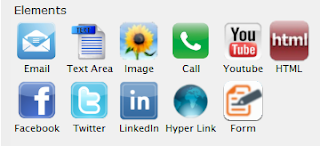
Go to http://snappii.com and try this new feature. You can upload any image from your computer and use it as an icon for any Screen element. This will make your app stand out in a crowd.
Friend us on Facebook to get most recent updates!
Snappii is a platform for rapidly creating, distributing, updating, managing and analyzing enterprise class mobile apps. Snappii has many advantages: - Mobile apps are created significantly faster than using traditional programming, no programming skills are required and you can create apps once and run natively on any major mobile device, and HTLM5.
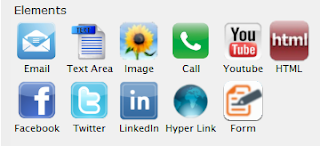
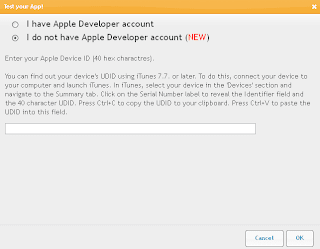
Go to Snappii.com, choose your app and press Edit. Drag and drop the List button on iPhone, fill in the fields, and here you go:
When you add it, save your app, and test in on your iPhone, see how easy it is for your users now to interact with you!
Go to Snappii.com and try the new List button right now!


